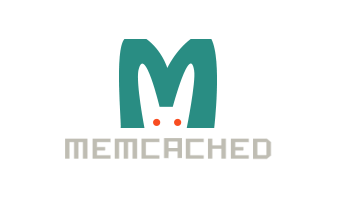 Memcached is a high-performance, distributed memory object caching system, generic in nature, but originally intended for use in speeding up dynamic web applications by alleviating database load. Memcached is a very useful also in other cases, than only dynamic web applications.
Memcached is a high-performance, distributed memory object caching system, generic in nature, but originally intended for use in speeding up dynamic web applications by alleviating database load. Memcached is a very useful also in other cases, than only dynamic web applications.
To install memcached on cPanel servers with CentOS 6.5+, you need to have root access, install is really easy and quick, just fallow these simple steps.
Please note on Hostiso servers, we install this for free, you just need to request it 🙂
If you wish to install it, fallow these steps to install memcached on your server:
Open your terminal and type: cd /root and execute bellow commands:
yum install libevent libevent-devel
yum install memcached
yum install cyrus-sasl-devel
yum install libmemcached\*
And at end add support in PHP for memcached:
pecl install memcached
Start Memcached
# Set Memcached to start automatically on boot
chkconfig memcached on
# Start Memcached
/etc/init.d/memcached start
## OR ##
service memcached start
Now restart Apache:
service apache2 restartThat is all 🙂 if you wish you can configure settings here, like memory, number of connections: /etc/sysconfig/memcached.
If you wish to track stats and see some other details you can download this simple tool: phpMemcachedAdmin